Authorize us in just 10 easy steps
before we can reserve your exam, you will first have to give us ‘permission’. You do this by authorizing us as your trainer. And don’t worry, an authorization is not a payment. By authorizing us you only grant us the right to reserve your exam at the CBR. Without authorisation we can not reserve an exam for you, so it is important that you do this as soon as possible! Fortunately, it’s not that difficult, we’ve laid out the steps for you below.
Don’t have a DigiD yet?
If you do not yet have a DigiD, you must first apply for one. Once you’ve done this, be sure to complete the steps below as quickly as possible so we can take care of the rest for you!

Step 1
Go to mijn.cbr.nl and click on 'Log in'

Step 2
Enter your username and password or login with the DigiD-app
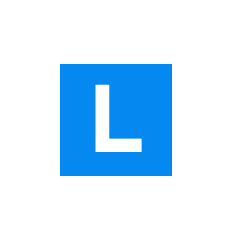
Step 3
After you have logged in click on 'Authorize your trainer'

Step 4
Click on 'Authorization for a theory test'.

Step 5
Select the vehicle you want to authorize us for: 'Car', 'Motorcycle' or 'Moped'

Step 6
Enter your e-mailadres
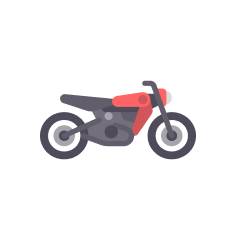
Step 7
Choose 'Theory exam passenger car', 'Motorcycle' or 'Moped'

Step 8
Click on 'Find your trainer by number' and enter our number 4060G8
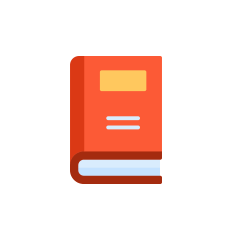
Step 9
Read and agree with the terms and conditions

Step 10
Click on 'Find the trainer' and continue to complete the authorization

Video explanation of CBR authorization
Before we, as your trainer, can request a theory exam on your behalf, you must grant us permission to do so.
You can provide this authorization on www.mijncbr.nl with your DigiD.
Experiences of our customers
These delighted drivers breezed through their theory exams and are eager to share their experience with you.
Geweldige school! Kris is de beste leraar! Ga er gewoon heen, doe wat ze je zeggen en je zult slagen!

Artem Stolyga
in de afgelopen week via Google
Wil je snel je theorie-examen halen? Dan is Theorie Snel Halen de beste plek. Daar ben je helemaal uitgerust om te slagen voor je CBR-examen. Dankjewel, dankzij Kris ben ik geslaagd 😍

Milcah Milcah
in de afgelopen week via Google
Topp wrvaring

Rachid
in de afgelopen week via Google

Una Keeler
in de afgelopen week via Google
Bedankt Theorie snel, ik heb het in één keer gedaan 🔥🔥

Allan kawalya
in de afgelopen week via Google
Dankzij deze cursus ben ik in één keer geslaagd voor mijn theorie-examen. De docent legt alles helder uit. Er blijft geen vraag onbeantwoord.

Betül Günyüzlü
in de afgelopen week via Google
Hi All, I highly recommend this course! It was my first time and I passed on my first try!! All the questions asked in the exam was already practiced with the teacher in classroom.

Sabita Deka
in de afgelopen week via Google
Eerst theorie geleerd bij TheorieToppers, ben gefaald. Bij TSH een dag cursus gevolgd, geslaagd! Strijders man!

Ramandeep
in de afgelopen week via Google
Kris legt op wonderbaarlijke wijze alles uit wat bij het examen hoort

Keenth Saimon
in de afgelopen week via Google
TSH heeft mij van tevoren duidelijk op de hoogte gebracht wat er van mij verwacht werd om mezelf zo goed mogelijk voor te bereiden voor de cursus. Hun advies gevolgd te hebben (video kijken, huiswerk maken, oefenexamen maken) was de cursus zeer te doen. De uitleg was duidelijk en je werd goed aangeleerd hoe je je denkwijze moest toepassen op de stof. Al met al ben ik zeer tevreden met THS, zou ik hen aan iedereen aanraden en ben ik geslaagd met maar 2 fouten. Nog een bedankje aan Mearvin!

Otte Von Saher
in de afgelopen week via Google

Karla Perrotta
in de afgelopen week via Google
Geweldige techear voor de eerste keer, zonder enige ervaring of kennis van de regels, slaagde ik precies met één fout. Ik raad het iedereen, mijn vrienden en ik, van harte aan. We slaagden allemaal voor het examen, de eerste keer.

leyli samadi
in de afgelopen week via Google

Remy De Palm
in de afgelopen week via Google
Kris is echt een goede leraar. Hij heeft ons veel tips gegeven en de manier waarop hij dingen uitlegt is erg nuttig en makkelijk te begrijpen. Ik ben meteen geslaagd voor mijn theorie-examen na het volgen van zijn lessen. Natuurlijk moet je studeren en huiswerk maken om het examen te kunnen afleggen. Een echte aanrader 👍🏼

Tuan Nuijen
in de afgelopen week via Google
Ik beveel deze school aan iedereen aan omdat ze goed onderwijs geven en mensen gelijkwaardig bedreigen, en je gaat slagen voor je examens als je aandachtig luistert naar wat hij je leert.

Fati Musa
in de afgelopen week via Google
I passed with 49 correct answers out of 50! I’m excited and proud of this achievement but it wouldn’t be fair if I don’t appreciate my teacher’s effort. Kris is an intelligent teacher. He’s passionate about impacting and ensuring his students’ success. Thank you so much and I’ll definitely recommend to my friends.

Adeyinka Temitope
in de afgelopen week via Google
Great course, great flow, great results!

Manuel Sanchez
in de afgelopen week via Google
I will recomend Theorie Snel Halen 100 times.. Too Good To Be A Teacher..They Just Put Every Question Of The CBR In Your Brain In One Go... Kudos To Kris

Ademide Tiana
in de afgelopen week via Google
It’s the best driving school, I tried like 4 times to pass the theorie on my own and I failed every time but after registering with theorie snel halen I pass the exams with just 1 error

Isaac Amankwah Appiah
in de afgelopen week via Google

First time pass , worth every penny , Kriss the teacher it’s brilliant teacher it’s impossible to fail after his explanation. Definitely recommend to any one .


Gjon Bajri
via Trustpilot

Kris was really good at explaining things, focuses on no on sense approach. Considering its a 1.5 days crash course, we focussed aptly on prime things rather than beating around the bush kind of too detailed, confusing, deep concepts i.e. simplified them combined with fun learning. This was my first attempt with only 2 mistakes and 21 correct answers in hazard perception. Thanks for the journey and simplifying the process and tailoring too for not just knowledge but success.

A. Shukla
via Trustpilot

My experience with them was very good, to me they have the best teachers. After trying at so many places they're the best.


Bridget Imhensi
via Trustpilot

Top ervaring! Hele goede tips en voorbereiding voor je theorie. Door deze cursus in 1 keer geslaagd! 🙂

klant
via Trustpilot

Deze cursus is zeker een aanrader. De cursusleider vertelt je heel simpel weg hoe je dingen moet oppakken en bekijken. Een minpunt is dat je examen en cursus boekt in Amsterdam, maar sommige mensen moesten toch hun examen doen in Alkmaar. Dat zorgt voor stress.

Serpil Kapusuz
via Trustpilot

geweldige dagcurus gehad van Mearvin, alles was goed geregeld en werd goed uitgelegd om helemaal klaar te zijn voor het examen! En meteen de bij mijn eerste keer geslaagd!


Jasper h
via Trustpilot

Snel en veel geleerd bij de cursus. Hele vriendelijke begeleider.


Job Damen
via Trustpilot

Theory snel halen is the best school for your theory cbr exams ..Kris is actually a hero..


Akwasi Sarpong
via Trustpilot

top cursus lekker veel pauzes tussendoor en werd goed besproken. bij vragen werd het nog herhaald tot iedereen het begreep. echt een aanrader. in een keer geslaagd!


Maya Nutt
via Trustpilot

We hadden een hele goeie docent die alles nauwkeurig en zo uitlegt dat je het niet meer vergeet. Dit is de beste theorie cursus die ik heb gedaan!!

Wdb
via Trustpilot

Er werd goed uitgelegd ik ging met volle vertrouwen naar het cbr👍

Consumer
via Trustpilot

Mearvin gaf me precies de info die ik nodig had om te slagen. Hij weet alles. Persoonlijk had ik moeite met kennisvragen (we kregen elke toegestane afmeting) maar voorrang kwam ook continu aan bod. Belangrijke tips en weetjes die je niet zonder Theorie Snel Halen had kunnen weten! Ook was get stampen op een leuke manier.


Celina J
via Trustpilot

Kris is the best teacher I have ever had. He explains everything perfectly . I personal recommend it 100%. If you want to pass the test you can trust Kris.


Michael Kulak
via Trustpilot

Ik ben heel blij dat ik deze cursus gedaan heb. Hierdoor ben ik in een keer geslaagd voor mijn theorie! Mearvin maakte de uren ondanks pittig door de vele stof, gezellig, luchtig en grappig. Al met al een hele fijne ervaring, ik zou het zeker aanraden! 🙂


Sophia Toebosch
via Trustpilot

Fijne uitleg, alles is neergelegd wat je moest leren voor de toets, daarnaast veel oefeningen gemaakt waarvan sommige zelfs in mijn examen kwam. Vele goeie tips en daardoor met 0 fouten op inzicht en 1 op kennis.

van Beusekom
via Trustpilot

The curses was remarkable the teacher is great his intense explanation leads me to successfully ending I am very grateful

Moore Mawuley
via Trustpilot

Perfect cruses met leuk docent goed uitgelegd

Monir Noori
via Trustpilot

2 daags taxi theorie cursus genomen. Uitleg gekregen van Karan. Je merkt gelijk dat je te maken hebt met iemand die jaren lang ervaring heeft en weet hoe mensen iets moet leren. De taak aan deelnemers is luister goed en gefocust naar je docent want dan slaag je 100%!

Muhammed Melih Çakmak
via Trustpilot

Beoordeeld met 5 van de 5 sterren 13-12 en 14-12 -2014 les gekregen en tweede dag meten geslaagd en Geweldige leraar, de leraar makkelijk te vertellen. fantastische leraar. Hij houdt je gefocust op hoe je het examen haalt, niet verstrikt in de onzin en kent alle trucs uit het boek om te slagen. Als je luistert, slaag je de eerste keer. En niet te vergeten, hij is hilarisch (op de juiste momenten) en dit helpt je betrokken te houden. Datum van ervaring : 14-12-2024

Kesete
via Trustpilot

I had good experience with Kris and his team. Kris will go over all the most important topics and give you funny and simple ways of remembering them for when you need them in the exam. I suggest you do the homework they send ahead of the lessons. When you do arrive, keep track of the humorous tips. These were enough for me to pass the exam confidently, and I can only hope they do the same for you.


Badi Reitz
via Trustpilot
Frequently Asked Questions
Here’s a quick look at the most frequently asked questions. On our FAQ page you can find more answers to your questions.
Can I pass my theory with just the Theory App?
Yes, definitely! The theory app contains all the knowledge and exercises you need to be well prepared for the theory exam.
I have fear of failure, can I still pass for my theory exam?
Theorie Snel Halen employs expert teachers who have a great deal of experience in teaching students who suffer from performance anxiety. Our teaching method is extremely effective, even for students who are fearful of failure. In addition, you will take a lot of practice exams during the course, so that you can take the CBR exam with a confident feeling.
I have a problem in the Theory App
Open the app and click on the question mark. Send an email and from here our Tech-support can assist you directly and take a look.
How do I download the online theory app?
You can find the theory app under the name Theorie Snel Halen in the Apple App Store and Google Play Store.
What do the terms “small”, “reasonable” or “high” mean on the website?
During registration you can filter theory courses by the following three terms: “small”, “reasonable” or “high”. The terms indicate how much chance you have of actually getting a reservation at the CBR for the theory exam on your indicated “preferred date”. The closer the date, the more difficult it is to find an exam spot at the CBR. Since we depend on the available sloths at the CBR, we unfortunately cannot guarantee any date for a 100%. But don’t worry! If we can’t find a spot on your preferred date, we will always consult with you and find a suitable alternative for you.

